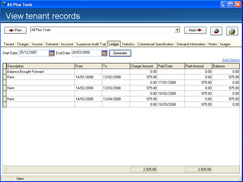Please see below our pick of features and enhancements released this month. Many more options are available, although some may not be applicable to your portfolio or may not be compatible with your current settings. A full listing is available in the features section. This month's selected features and enhancements are as follows:-
- On-screen demand summary
- Consistency improved throughout the system
- Additional tenant statement of account
- Improvements to the printing of demands and credit notes
- Extended exporting options available
- Extra information available on grids
On-screen demand summary
You will now be able to view an on-screen demand summary after printing demands. This will display information about what has been demanded from each tenant, broken down into rent, service charge, sinking fund, nett & vat etc. As this summary is displayed in a grid, you will be able to sort, filter, group, sum, add & remove columns, print and export the information in the same way as you can wherever you see a grid throughout the system.
Additional tenant statement of account
There is now an additional method of generating a statement of account for each tenant. This can be generated as often as required and allows you to enter as many different date spans as necessary. This can be used instead of or alongside the traditional statement of account which resets information once it has been shown and shows it as a balance b/f on the next statement.
Improvements to the printing of demands and credit notes
Credit notes have been redesigned so that information is displayed more clearly.
When printing demands, you will now be able to see progress messages displaying information about which demand is being printed.
We have made improvements to the layout of the Demands to tenants screen so that it is consistent with the other screens in the system.
Additional options are available for the printing of meter reading charges on demands.
Extra information available on grids
Additional information can now be displayed on the grids throughout the system. This can be done by simply dragging extra columns onto the grid. Grid columns can be added, removed or moved as necessary and the system will remember which columns you have chosen to see so you only need to adjust each grid once. Grids are available in many areas of the system, such as transaction listings at record level, when generating arrears reports and when viewing the diary. A video tutorial on the different ways in which the grids can be used will be available shortly.
All of the options listed above are available free of charge to all users currently subscribing to Software Support (subject to compatibility with your current settings). If you would like to discuss any of the options or request an option to be included on your next update, please speak to Support.