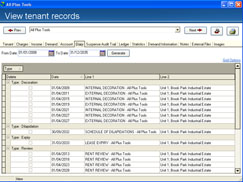Please see below our pick of features and enhancements released this month. Many more options are available, although some may not be applicable to your portfolio or may not be compatible with your current settings. A full listing is available in the features section. This month's selected features and enhancements are as follows:-
- Add a supplier while posting transactions
- Additional grid options available
- Simpler management commission transfers
- View diary entries at record level
- Various system improvements
Add a supplier while posting transactions
When entering expenditure you are now able to add a supplier if the supplier you require is not already in the list. To do this, you would simply click on the 'add' button which is dierectly to the right of the supplier picklist. You are then presented with the standard 'add a supplier' form to fill in in the usual way.
Once you have added the supplier you can continue entering the expenditure without needing to re-enter any information. This should help to make entering transactions more efficient.
Additional grid options available
Extra options are now available for changing the layout of grids throughout the system. This includes being able to change the height of grid rows as well as changing the width of grid columns, allowing you more flexibility when customising screens and designing reports.
Simpler management commission transfers
When posting management commission expenditure you can now select for the system to automatically fill in the full amount due to you by simply right clicking in the amount field and selecting 'Full Amount'.
View diary entries at record level
You can now view diary entries from both the property and tenant record. This allows you to easily see entries appertaining to that particular record within the specified date span. All system generated entries (e.g. insurance reminders, lease expiries, rent reviews, inspections, decorations, alarmed triggers etc) will be displayed along with any user added entries. These entries can then be grouped, sorted, filtered etc in the same way as information displayed in other grids throughout the system (see grids documentation for more information).
Various system improvements
Extra information can now be displayed when viewing the tenant charges schedule.
Cashbook reconciliation printouts have been amended to include additional information.
Improvements have been made 'behind the scenes' to allow us to easily change the look and style of the system in the future.
We have made improvements to the system installation process, which will be useful if you need to move the system to a new computer/server.
All of the options listed above are available free of charge to all users currently subscribing to Software Support (subject to compatibility with your current settings). If you would like to discuss any of the options or request an option to be included on your next update, please speak to Support.