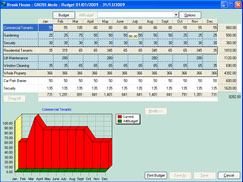Please see below our pick of features and enhancements released this month. Many more options are available, although some may not be applicable to your portfolio or may not be compatible with your current settings. A full listing is available in the features section. This month's selected features and enhancements are as follows:-
- Invoice due date
- Service charge budgeting overhaul
- New transaction warning
- Improved automatic emailing of error messages
Invoice due date
When logging transactions into the daybook, the system will automatically fill in the 'invoice due date' field based upon the information entered on the supplier record. This date will be displayed on screens and listings throughout the system, allowing you to see with ease when invoices need to be paid.
Service charge budgeting overhaul
Numerous improvements have recently been made to the service charge budgeting feature. Some of these improvements include:
The budget setup screen has been made more intuitive
Easy budgeting of descriptions within a schedule
Improved definition of basic, planned and scheduled properties
Budget application based on relevant plans and schedules (ensuring you charge the most accurate amount possible)
Re-designed budget printouts that display analysis of the tenant's liability for each item in the budget and compliance with the new RICS guidelines
Improved archiving facilities
Changes made behind the scenes to allow for future improvements to comparison reports
These improvements are currently being released on a global basis to all users subscribing to Software Support as part of the on-going update programme.
New transaction warning
Following feedback from users, we have implemented a warning on all transaction screens which will display a message if you have entered a date more than 1 month prior to or later than today's date.
Improved automatic emailing of error messages
The system automatically emails error messages to us so that we are able to assist you efficiently. We have recently made improvements to the screenshots that the system takes when an error is displayed so that we are able to see more clearly exactly where you were in the system when you encountered an error.
All of the options listed above are available free of charge to all users currently subscribing to Software Support (subject to compatibility with your current settings). If you would like to discuss any of the options or request an option to be included on your next update, please speak to Support.