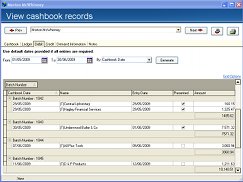Please see below our pick of features and enhancements released this month. Many more options are available, although some may not be applicable to your portfolio or may not be compatible with your current settings. A full listing is available in the features section. This month's selected features and enhancements are as follows:-
- Additional arrears listings
- Debit and credit transaction grids
- View demand details whilst posting income
- Improved interest breakdown
- Interest from demand date or due date
- General system improvements
Additional arrears listings
You can now opt to print historical arrears lists, allowing you to effectively 'go back in time' and get a listing of what was in arrears at a certain date (ie it would exclude anything demanded or paid after the specified date). This can be used alongside or instead of the standard arrears options which allow you to see what is in arrears now and how long that has been outstanding.
Debit and credit transaction grids
Debit and credit grids are now available when viewing the cashbook record. These grids can be used alongside the standard debit and credit listings and are extremely useful for checking transactions in relation to historical cashbook reconciliations as you can add additional columns that tell you the date of the transaction, the date the transaction was actually entered into the system and whether the transaction has been presented as part of a cashbook reconciliation. As these screens are in grid format, you are able to use all of the functions available on grids throughout the system such as filtering, sorting, grouping, adding and removing columns, printing, exporting etc to draw off numerous reports. For detailed information on how to do this, please refer to the documentation on grids or book in a tutorial with a member of our Support team.
View demand details whilst posting income
When allocating tenant income transactions, you can now view details of which demand each charge appeared on. This may be useful if the tenant has sent a demand remittance or a demand number with their payment, as it will simplify which amounts you need to pay off.
Improved interest breakdown
The interest breakdown which accompanies demands has been improved, whilst still showing detailed information of how interest is calculated for each charge on each demand.
Interest from demand date or due date
Additional options are now available for charging interest on late payments. You are now able to choose per charge whether interest should be generated from the demand date or from the due date. This is useful if for example you are demanding an insurance premium and don't wish to backdate interest to the due date, or if you are demanding a rent review and want interest to be charged from the original due date.
General system improvements
- We have overhauled our main options list and features which will be of benefit to all users are now included as standard in each system. Full details will be available in this year's update documentation, due for release in July 2009.
- Improvements have been made to the facility for automatically inserting tenant charges based on the lease details entered.
- The surveyor log feature has been extended to allow you to find tenants assigned to a specific surveyor/manager more efficiently.
- Alternative ordering options are available for audit trails, allowing you to find transactions with ease.
- Extra security measures and logging facilities have been implemented. This will reduce the potential for errors and on the off chance that an error occurs, will allow us to track them more efficiently.
- We have added a 'See notes' tickbox on each of the main record screens. This will be ticked automatically if there are any notes entered for that record.
All of the features listed above are available free of charge to all users currently subscribing to Software Support (subject to compatibility with your current settings). If you would like to discuss any of the options or request an option to be included on your next update, please speak to Support.