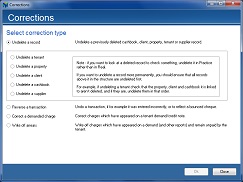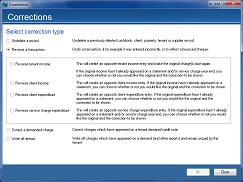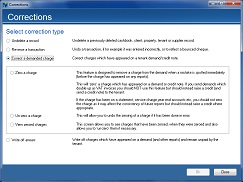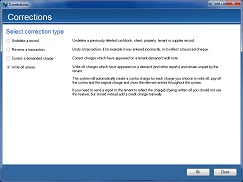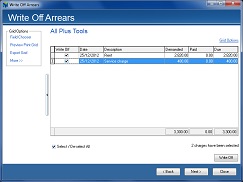Please see below some of the features and enhancements released over the last 12 months.
- New corrections screen
- Automated write off arrears facility
- Management commission analysis tools
- General system improvements
New corrections screen
The system’s correction facilities have been streamlined into a new corrections screen. The screen lists the corrections that can be performed and provides a brief overview of why each correction should be used, therefore helping the user to decide how best to proceed to get the results they want.
The following tasks can be performed from the corrections screen:-
- Undelete a record
- Reverse a transaction
- Correct a demanded charge
- Write off arrears [**NEW**]
As you click onto each task, further information is displayed, advising you how the correction will be reflected throughout the system, where necessary.
Automated write off arrears facility
Whilst it has always been possible to write off arrears on the system, the process is now much more automated. With just a few simple steps, you can write off multiple arrears charges and the system will ensure that this is reflected correctly in all areas.
To write off arrears, simply do the following:-
- Go to corrections
- Select write off arrears
- Pick the tenant you wish to write off arrears for
- Pick the charges which need to be written off
The system will then automatically handle creating contra charges, allocating these against the arrears charges and ensuring that when you next generate a report such as a client statement or a VAT report, the relevant information is shown.
Management commission analysis toolsIt is now easier than ever to analyse management commission activity within the system. Two new screens have been introduced which allow you to easily find out information such as the commission amount held at a specific date (for the whole portfolio or within a specific cashbook), how much commission has been taken within a certain period, how that is broken down between commission on rental income and service charge, how much commission has been taken per client or property etc.
Whilst all of this information had been obtainable in the past, it was split across various reports and in some instances you could only view information for one client at a time. The new screens allow you to get an overview of the whole portfolio if you wish, whilst still allowing you to drill down and analyse information in more detail if necessary.
If you wanted to analyse how the commission balance has changed over a certain period you would use the management commission ledger screen. This will show an opening balance as at the start date you entered, each transaction that has gone into or out of commission upto the end date you entered, with a running balance for each transaction. You can of course export this information for use in Excel, if required.
If you wanted to be able to group by commission type or client for example, or filter out information to analyse commission in more detail, you would use the management commission analysis screen. This allows grouping, sorting, filtering, exporting in the same way that other system grids do, allowing you to use the screen to find information easily and generate reports showing the information you need.
General system improvementsUpdates to the notices which are printed with ground rent demands, service charge demands etc to reflect the latest changes in legislation.
- Further reports are now archived automatically as pdf files by the system, therefore negating the need to keep paper copies.
- The debit and credit batch lists that print as part of a cashbook reconciliation have been re-written to be more efficient.
- Extra columns added to grids throughout the system, allowing you to group, sort and filter on more criteria.
- Changes behind the scenes so that the system is more robust if it encounters issues gaining access to its data files (if for example they are temporarily locked by anti-virus software).
- New warnings have been implemented which give the user unobtrusive feedback if the system detects that 3rd party applications are interfering with its attempts to access files.
- A new internal memory manager has been incorporated which provides a number of performance enhancements.
- Enhancements have been made to the way databases are upgraded with new versions, which should greatly speed up the process.
All of the features listed above are available free of charge to all users currently subscribing to Software Support (subject to compatibility with your current settings). If you would like to discuss any of the options or request an option to be included on your next update, please speak to Support.