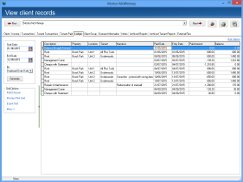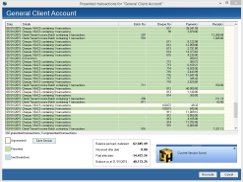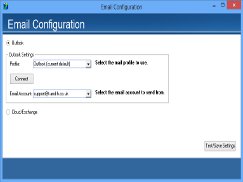Please see below some of the features and enhancements released over the last 12 months.
- Greater flexibility on ledger grids
- Additional itemised arrears report
- Cashbook reconciliation: save session
- Alternative method of batching BACS payments
- Extra ‘pots’ at property level
- Advanced emailing settings
- General improvements
Greater flexibility on ledger gridsThe ledger screens at cashbook, client, property and tenant level are a popular way of tracking down transactions, viewing a balance as at a given date or generating a report showing the activity within a certain period.
The latest update allows even greater flexibility on these multi-purpose screens, as you can now choose whether information is shown in the order it was entered, or based on the dates you typed in when posting the transactions. Both dates can be displayed on the screen, allowing you to easily spot erroneous entries, or corrections which may have intentionally been backdated.
Additional itemised arrears reportYou can already generate multiple reports to assist with arrears chasing; from basic arrears reports showing the total each tenant owes, to arrears itemised by charge, to aged debtor reports. There is now a further style of arrears report available to choose from, which displays information about when each outstanding charge was originally demanded from the tenant.
Alternatively, you can still choose to create your own report (or export the information for import into packages such as Microsoft Excel) by including or removing columns from the arrears screen and then grouping, sorting and filtering the information to suit your specific requirements.
Cashbook reconciliation: save sessionThe cashbook reconciliation process has recently been improved by allowing you to save your progress as often as required during a reconciliation. This has many uses, such as:-
- Allowing you to reconcile a day’s worth of transactions at a time, and save the session when you’ve found all of the transactions for each day and are happy it matches your bank statement balance. If you then struggle to get the next day to reconcile, you can simply start again from where you’d last saved.
- If you notice a mis-posted transaction whilst reconciling, or realise a transaction hasn’t been posted, you can save the session, exit the reconciliation process and make any corrections required, then go back to where you left off.
- If you reconcile your cashbook on a monthly basis and want to continue getting monthly paperwork, but find that there are a lot of transactions to work through if only reconciling once a month, you could choose to do a ‘mini’ reconciliation once a week, or even once a day if necessary. To do this, you would go into the reconciliation screen, present all the transactions that appear on your bank statement for that week/day and then save the session. When you got to the next week, you’d simply continue in the same way, and then at the end of the month you should find that you’ve presented all of the transactions shown on your bank statement for the month and can just hit ‘Reconcile’ to produce the final paperwork.
Alternative method of batching BACS paymentsWhen paying suppliers by BACS, the system has long been able to create an export file for you to import into your bank’s BACS package, which greatly speeds up the process of paying multiple invoices and suppliers. The system now has a new method of batching the BACS payments so that when you perform a cashbook reconciliation on the system, it should match the way that the payments are displayed by your bank, therefore making the reconciliation process simpler.
Extra ‘pots’ at property levelFeatures have long been available to deal with separate ‘pots’ of money relating to a property (eg Service Charge and Sinking Fund). You are now able to have additional pots, which may be useful if for example you want to collect money in which won’t be paid to the client, and needs to be kept separate from general service charge funds (for collecting payments relating to utility bills, for example). If necessary, you can still choose to reflect this activity in the service charge year end accounts, please speak to Support if you would like to discuss this.
Advanced emailing settingsAs standard, the system uses the default email profile setup on your machine, to allow you to easily automatically email reports such as demands, BACS remittances and arrears letters without having to worry about filling in email settings.
If however you’d prefer to send emails from a different account, you can now fill in the details of the account you’d like to use. This settings will be remembered so you’ll only need to fill them in once, and you can have different settings if required for different machines (or different user profiles on the same machine).
General improvements- Background changes to how VAT is stored and calculated throughout the system, which will allow for greater flexibility in future.
- We now have available a server version of the system which will allow for making backups utilising the speed of the server.
- Additional fields at client and property level which can be included on picklists throughout the system to allow you more options when searching.