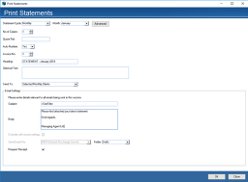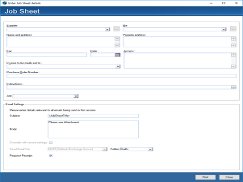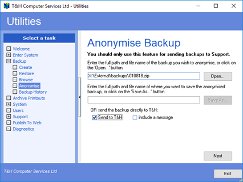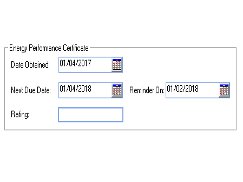Please see below some of the features and enhancements released over the last 9 months.
- Job tracking
- Automatic emailing of client/company statements
- Automatic emailing of supplier job sheets
- Anonymised data backups
- Facility to upload anonymised backups directly to Support
- Improvements to service charge plans
- Extra diarying of lease events and EPC information
- Additional method of handling mixed use service charge
- General improvements
Job tracking
The job tracking facility is an extra feature provided in addition to your routine office procedures. It enables you to record and monitor works undertaken on behalf of your clients. The feature is flexible in that it can be used to record minimal details in respect of minor instructions, or fully utilised for monitoring major projects as they progress.
You can record details of each step of the process if you wish, including:
- logging which suppliers you’ve invited to quote
- attaching quotes received
- linking to job sheets/work orders
- linking to invoices received
- logging the progress of the work
- entering diary entries and alarms to track progress along the way
A full audit is automatically updated by the system when job details are updated or additional activity is posted.
Automatic emailing of client/company statements
Although emailing of statements has been possible for many years, the way in which this is done has recently been improved to require minimal input from you.
You can choose at a system-wide level what should happen to each type of statement report (e.g. print, email, save pdf only) but can override this for individual clients if needed. When you generate a statement, if you’ve selected for it to be emailed, it will automatically be sent to either your Drafts folder or your Outbox (depending on your selection).
Automatic emailing of supplier job sheets
Although emailing of job sheets has been possible for many years, the way in which this is done has recently been improved to require minimal input from you.
You can choose at a system-wide level what should happen when a job sheet is generated (e.g. print, email, save pdf only) but can override this for individual suppliers if needed. When you generate a job sheet, if you’ve selected for it to be emailed, it will automatically be sent to either your Drafts folder or your Outbox (depending on your selection).
Anonymised data backups All system updates released since May 2018 have included a facility to allow you to anonymise data backups prior to sending them to us, to help you comply with GDPR (General Data Protection Regulation). If you send us an anonymised backup, all fields which could contain personal data will be anonymised, meaning we will see record IDs rather than names, addresses, email addresses etc.
Facility to upload anonymised backups directly to SupportSometimes it is necessary to send a backup to Support, whether it’s to enable us to assist you with a query or so that we can check for data corruption if errors have occurred. Rather than having to deal with bounce backs when emailing large files or uploading backups to an external site, you can now send them directly to us via Utilities.
Improvements to service charge plansAdditional functionality is now available on service charge plans, allowing you further control and choice in how individual transactions are to be recovered from the tenants at the service charge year end.
- You can now create Ad hoc Plans. These are Plans that exist outside of a timeline i.e. they are standalone Plans for 1-off or ongoing use.
- You can now specify directly on a service charge expenditure which Plan is to be used for calculating liability at the year end. This chosen Plan can either be one of the new Ad hoc Plans or an existing timeline Plan which can be different from the default Plan/Plans that would be used based on expenditure date/date span.
- You can now view which Plan an expenditure is expected to use at the year end on the expenditure tab of the Property Record.
- When using the optional feature of Direct Recovery (i.e. utilities demanded from the tenants in addition to their regular service charge), you can now specify either a specific Plan (Ad hoc or timeline) to use or specify a date range to use existing timeline Plans. Please speak to Support if you would like to discuss this in more detail.
Extra diarying of lease events and EPC information
- Irregular lease breaks. If lease breaks do not occur at regular intervals (e.g. break 1 is after 1 year and break 2 is after 3 years), these can now be recorded and will be entered into the system’s diary.
- Additional final decorations. If the lease stipulates a final decoration which falls outside the regular pattern (e.g. every 5 years and then 3 months prior to expiry), this can now be recorded and will be entered into the system’s diary.
- Energy performance certificate details. You can now record when the certificate is next due and when you would like to be reminded (both of these dates will be entered into the system’s diary).
Additional method of handling mixed use service chargeIf you opt to run a mixed use property as one property (rather than as two separate properties to avoid involving commercial tenants in the Section 20 process), there are now two different methods available to you.
Which method you choose depends on how you’d like information to be shown to the tenants. Each method simply requires you to perform some set up steps to inform the system of how the liability needs to be split for different types of expenditure, then you can handle posting transactions in the same way that you would for any other property.
At the year end, the system will automatically apportion the expenditure, displaying gross figures to residential lessees and nett figures to commercial tenants.
General improvements- System updates are now sent via an improved method.
- Enhancements have been made to the grids throughout the system.
- Extra contact fields on the client and tenant records.
- Improvements to ledgers so that separate ledgers can be automatically generated for service charge, sinking fund and other property pots without the need for filtering.