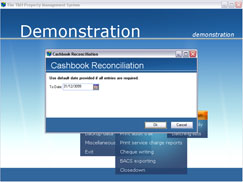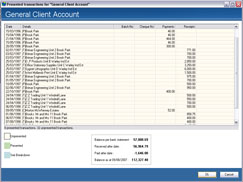|
|
|
|
|
|
|
|
|
|
|
|
Cashbook Reconciliation Tutorial - August 24th, 2007 by Lauren
This tutorial shows you how to reconcile your system cashbook to your bank statement in 3 easy steps. The cashbook reconciliation facility on the T&H System is a simple but invaluable tool allowing you to reconcile your cashbook as often as required. As you enter your income and expenditure into the system the cashbook is constantly being updated. The reconciliation screen will detail all income and expenditure up to your chosen date in a clear and precise format, allowing you to easily highlight those transactions on your bank statement whilst automatically taking into account any uncleared income and unpresented expenditure. The cashbook reconciliation on the T&H System can be done in 3 easy steps: Step 1: Enter the date you wish to reconcile up to. Step 2: You are presented with an on screen list of
transactions. Select the transactions that appear on
your bank statement (the system balance will
automatically adjust to represent your bank statement
balance). Step 3: Check your system bank statement balance against your
actual bank statement balance and then click OK to
complete your cashbook reconciliation. You are provided
with the following printouts:-
Keep these printouts with your bank statement to show at any given time that a full reconciliation has been done. |
|
Address:
T&H Computer Services Ltd, 2nd Floor, Churchill House, Hagley Street, Halesowen, West Midlands, B63 3AX. |
Email:
Sales@t-and-h.co.uk |
Tel: 0121 585 0234
Fax: 0121 585 7998 |
© 2009 T&H Computer Services Ltd.
|